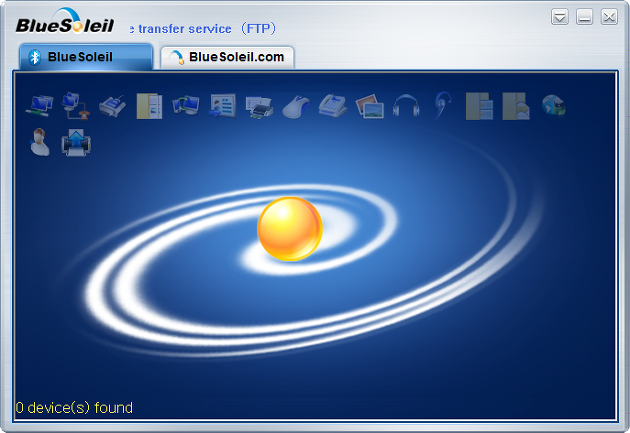
Bluesoleil is an excellent software application for using bluetooth headphones on Windows PC. However, there are several known issues after the installation. In this article, we present those issues and solutions for those issues.
- Red X network connection icon on system tray

This is a fairly well-known issue after the installation. While internet works with no problem, the network connection icon on system tray indicates as "disconnected". To resolve the issue, reinstall all network card drivers (completely remove and install), including wired network cards, wireless network cards, and other virtual network drivers while keeping Bluesoleil installed.
- Slow system boot time
If you found out that the booting time have become slower than before installing Bluesoleil on Windows 7 x64, (especially if it takes a long time to show up the logon screen), please try reinstalling Bluesoleil after modifying setup.ini file in Bluesoleil installation folder as follows:
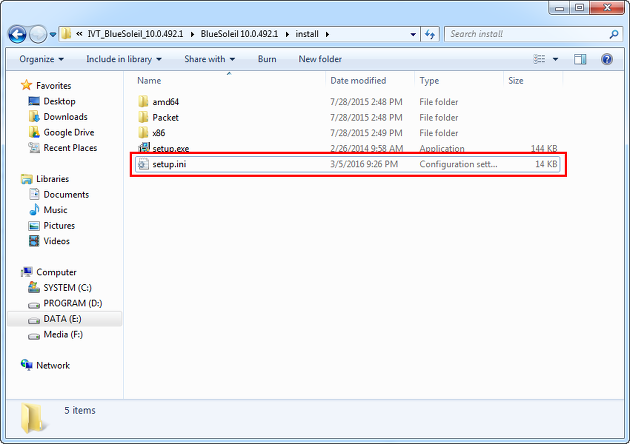
Change IsSupportBLEFunction value to 0 as shown below.
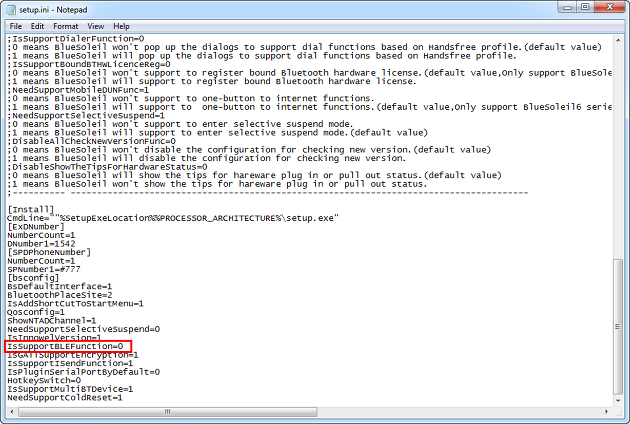
According to the technical document from Bluesoleil, BLE stands for Bluetooth Low Energy device, and it supports measuring Glucose, Blood pressure, and Heart Rates. If you do not use those features, you can simple disable those function and reinstall it for faster boot.
References
http://www.bluesoleil.com/life/208.html
6 Comments

Without Bluesoleil, I do not have bluetooth options in my lower right program tray on Windows 10, even if bluetooth devices are connected and working. I can't disconnect them, and I can't connect to new ones.
With Bluesoleil, that works. However, it interferes with a bluetooth app I use to to connect a ps3 controller to my computer, and sometimes prevents me from using its wireless bluetooth functions. Also, when Bluesoleil is installed, my computer does not go to sleep when my controller is plugged in. (It goes to sleep without Bluesoleil.)
Any idea what I can do about these issues?
By default, there is no Bluetooth tray icon on Windows 10. If you see a Bluetooth tray icon, it might be the icon for BlueSoleil. To disconnect or connect new devices on Windows 10, type "Bluetooth" in the Start menu to search for "Bluetooth and other devices settings." There, you may be able to find the settings you are looking for.
I stopped using BlueSoleil some time ago because I had some compatibility issues like yours on Windows 10. I am not sure if BlueSoleil has fixed these issues now, but I am now using only the default Bluetooth settings on Windows 10 because I found that the default Windows 10 settings are convenient enough without any third-party software.